Search This Blog
Labels
Oracle Book
(166)
Oracle 11g
(136)
Oracle
(127)
Linux Books
(69)
Oracle Exam Dumps
(64)
Oracle PowerPoint Presentations
(63)
10g
(38)
Java Books
(36)
Linux
(27)
Database Management
(26)
SQL server
(24)
SUSE
(24)
9i
(23)
SAP
(23)
microsoft
(23)
11gR2
(17)
1z0-053
(17)
Android
(17)
Redhat
(17)
Oracle Finanical
(15)
11i
(12)
CISCO
(11)
Linux Exam Dumps
(10)
Ubuntu
(10)
LPI
(8)
Weblogic
(8)
photoshop
(8)
Linux Training CBTs
(7)
Novell
(7)
Oracle EBS R2
(7)
PHP
(7)
SQL 11g
(7)
window 8
(7)
Oracle Fusion MiddleWare
(6)
Oracle Training CBTs
(6)
SAP ppt
(6)
iOS
(6)
APEX
(5)
Adobe
(5)
Game Development
(5)
Oracle Forms Developer
(5)
Oracle Mag
(5)
Real Appplication Clusters
(5)
Redhat Exam Dumps
(5)
Solaris Books
(5)
Application Server
(4)
Excel
(4)
HTML5
(4)
IBM Exam Dumps
(4)
Interview Questions
(4)
R12
(4)
RAC
(4)
Web
(4)
network
(4)
webcenter
(4)
window server
(4)
Data Guard
(3)
Drupal
(3)
Java Exam Dumps
(3)
Oracle ADF
(3)
Sun Solaris Exam Dumps
(3)
Vm Manager
(3)
asp
(3)
.net
(2)
CSS
(2)
DB2
(2)
Discoverer
(2)
EX200
(2)
Enterprise Manager
(2)
IBM
(2)
JDeveloper
(2)
LInux Mag
(2)
OA0-002
(2)
ajax
(2)
autocad
(2)
python
(2)
wordpress
(2)
12c
(1)
Cloud Computing
(1)
CompTIA
(1)
DOS
(1)
Data Event Publisher
(1)
EM
(1)
EX300
(1)
F#
(1)
HP
(1)
InfoSphere
(1)
JRockit
(1)
Joomla
(1)
Linux PowerPoint Presentation
(1)
MCTS
(1)
O
(1)
Replication
(1)
Server
(1)
SitePoint
(1)
StartED
(1)
Toad
(1)
Twitter
(1)
XHTML
(1)
bloggers
(1)
c#
(1)
citrix
(1)
development
(1)
golden gate
(1)
hacking
(1)
iphone
(1)
java
(1)
jquery
(1)
n
(1)
nagios
(1)
opencart
(1)
processes
(1)
sharepoint
(1)
three.js
(1)
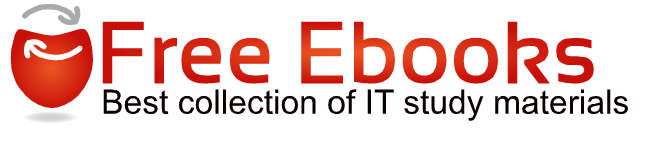

5 comments:
The SLES 11 is not certified by oracle.
It gives the error while installing the oracle 11g.
I got following error while installing oracle 11g on suse 11 :
Checking for libelf-0.8.5; Not found. Failed <<<<
Checking for libstdc++-4.1.0; Not found. Failed <<<<
I am running Oracle 11g on SUSE Linux 11 successfully and i installed Oracle 11g Database following above mentioned steps. Please confirm that you checked Oracle Base Server and C++ Compiler and Tools during the installation of SUSE Linux 11. If not please install these packages before the installation of Oracle Database.
Well, but what is the performance impact, since there are no kernel params set etc.
there is no performance issue.
Novell provide Orarun Package for Oracle Database installation.
The orarun Package configure the following settings:
i) It sets up a user oracle which is needed to run Oracle databases and creates two groups with the names dba and oinstall.
ii) It makes sure that typical Oracle environment parameters are set. These include ORACLE_BASE, ORACLE_HOME, PATH, LD_LIBRARY_PATH and others.
iii) It makes sure that kernel parameters are set.
Post a Comment